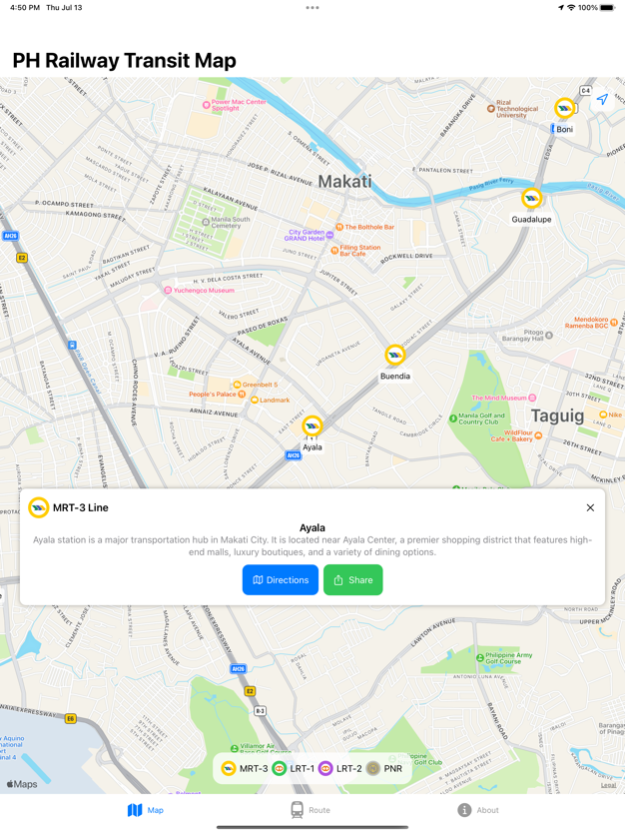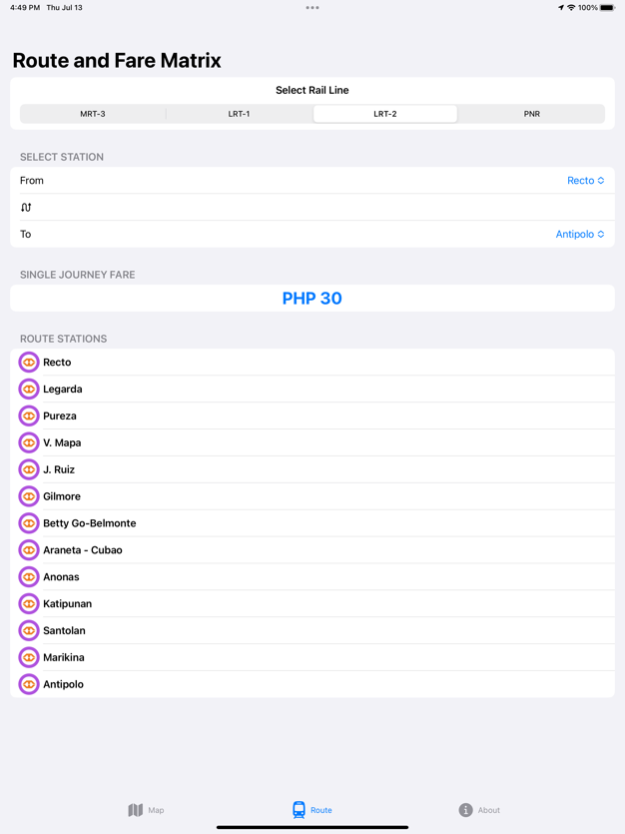PH Railway Transit - MRT & LRT
Free Version
Publisher Description
Explore the Philippines' urban rail network effortlessly. Get real-time updates, plan your journeys, and navigate Manila's MRT, LRT, and PNR with ease.
The PH Railway Transit App revolutionizes your urban travel experience in the Philippines. Seamlessly navigate the bustling metro regions with our user-friendly interface and intuitive design. Get a comprehensive view of the rail network with our interactive map feature. Stay on track with live route tracking, ensuring you never miss a train. Our app supports MRT-3, LRT-1, LRT-2, and PNR, providing you with the most extensive coverage. Plan your journeys effortlessly using our route and fare matrix. Say goodbye to confusion and hello to convenience with this easy-to-use app.
Features:
- Map View: Explore the extensive urban rail network with a comprehensive map view. Easily locate stations, check their proximity to your current location, and plan your routes efficiently.
- Live Route Tracking: Using your current location, the app identifies the nearest stations and provides directions to help you reach them. Know exactly how far you are from the nearest station, allowing you to plan your journey accordingly and reduce travel time.
- Multiple Rail Lines: The app supports major rail lines including MRT-3, LRT-1, LRT-2, and PNR. This comprehensive coverage ensures that you can effortlessly navigate through Manila and beyond, no matter which line you need to take.
- Route and Fare Matrix: Plan your journeys with ease using the app's route and fare matrix. Simply input your starting and destination stations, and the app will provide you with the most convenient route options and corresponding fares.
- Intuitive Design: The app features an intuitive and user-friendly interface. Its streamlined design allows for easy navigation and quick access to the information you need, making your commuting experience hassle-free.
- Easy-to-Use: Whether you're a daily commuter or a tourist exploring the vibrant city, the app is designed to be user-friendly for all. With clear instructions and straightforward features, you can easily navigate the app and access the information you need.
- Station Information: Access general information about each station, including nearby tourist attractions and amenities, making your travel experience more convenient and comfortable.
The PH Railway Transit App empowers you with the tools and information needed to navigate the urban rail network with confidence and convenience. Say goodbye to uncertainty and hello to a seamless commuting experience. Download the app now and unlock a world of hassle-free travel.
About PH Railway Transit - MRT & LRT
PH Railway Transit - MRT & LRT is a free app for iOS published in the Recreation list of apps, part of Home & Hobby.
The company that develops PH Railway Transit - MRT & LRT is SCRIPTREPUBLIC SOFTWARE DEVELOPMENT SERVICES. The latest version released by its developer is 1.0.
To install PH Railway Transit - MRT & LRT on your iOS device, just click the green Continue To App button above to start the installation process. The app is listed on our website since 2024-04-25 and was downloaded 0 times. We have already checked if the download link is safe, however for your own protection we recommend that you scan the downloaded app with your antivirus. Your antivirus may detect the PH Railway Transit - MRT & LRT as malware if the download link is broken.
How to install PH Railway Transit - MRT & LRT on your iOS device:
- Click on the Continue To App button on our website. This will redirect you to the App Store.
- Once the PH Railway Transit - MRT & LRT is shown in the iTunes listing of your iOS device, you can start its download and installation. Tap on the GET button to the right of the app to start downloading it.
- If you are not logged-in the iOS appstore app, you'll be prompted for your your Apple ID and/or password.
- After PH Railway Transit - MRT & LRT is downloaded, you'll see an INSTALL button to the right. Tap on it to start the actual installation of the iOS app.
- Once installation is finished you can tap on the OPEN button to start it. Its icon will also be added to your device home screen.